|
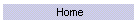
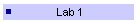
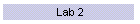
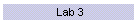
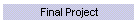
| |
TCP/IP Flow Identification
Due: 11/04/03 in class
Lab 1 instructions
Lab 1 code
The goal of this assignment is to program a TCP/IP flow identification
algorithm. The program should read a trace of packets and tell the following
statistics at the end of the run:
 | Number of flows observed. That is the number of unique 5-tuples consisting
of IP source and destination, layer 4 protocol number, and source and
destination ports. |
 | Number of properly terminated TCP flows. |
 | Maximum number of active flows at any given point. |
 | 5-tuple of flow with most data transferred. |
For handling packets, we use the PacketBench environment (see Ramaswamy, R., Wolf, T.: "PacketBench: A Tool for Workload
Characterization of Network Processing," in Proc. of 6th IEEE Annual
Workshop on Workload Characterization (WWC-6), Austin, TX, October 2003.).
PacketBench provides a simple interface for handling packets that does not
require any understanding on how to process packet trace files.
The lab can be implemented on any UNIX, Linux, or Cygwin system (e.g., your ECS
account). The detailed instructions are as follows:
- Download the lab code and data from here
and save the file into a new directory.
- Extract the files:
gunzip ece697j-lab1.tar.gz
tar xvf ece697j-lab1.tar
This should give you a number of files including two trace files (AIX-1058228090-1.tsh
AND OSU-1058584197.tsh (10MB!)).
- Compile all files by running: make
- Edit the Makefile if necessary. The
VERBOSE switch can be toggled by
uncommenting/commenting "-DVERBOSE". To recompile run:
make clean
make
- To run PacketBench, use the command line syntax as follows :
bench -N {tracefile name} {dump file} {drop file}
Example :
./bench -N ./AIX-1058228090-1.tsh dump.raw drop.raw
Dump file is the file in which packets get written to after normal processing.
Drop file is the file in which packets which don't get processed (i.e. packets
that are dropped) are written to.
The output should look like:
bench.c:291(main),Processing packet...
Packet handler received IP packet
bench.c:33(write_packet_to_tsh_file),Writing packet to dump file
bench.c:277(main), Warning : TSH trace file used. Packet payload is invalid
[...]
bench.c:291(main),Processing packet...
Packet handler received IP packet
bench.c:33(write_packet_to_tsh_file),Writing packet to dump file
Total packets processed : 1981
Packets dumped : 1981
Packets dropped : 0
Note that the warnings are ok (due to the nature of the trace files that we
use).
- The packet handling code is in the file flowid.c.
Your code should go into flowid.c and
flowid.h in the appropriate, marked places. At
present, the packet handling code simply prints a confirmation message when it
receives a packet.
- Two trace files are provided. Both are in binary time sequenced header (TSH)
format (44 bytes per packet).
 | AIX-1058228090-1.tsh ~ 2,000 packets |
 | OSU-1058584197.tsh ~ 248,000 packets |
There is a hash function provided in the flowid.c
file that might come in handy.
You should turn in a brief (around 2-4 pages) report that contains the
following:
 | A diagram showing the fields of and IP and a TCP header. |
 | A diagram of a TCP state machine that you use to determine the state of a
connections. |
 | The results from your measurement (see above) for both sample traces. |
 | A printout from your flowid.c and
flowid.h file (does not count towards page
count). |
There will be a help session on 10/28/03.
|
![]()
![]()