Installing SimpleScalar using Cygwin/SSH Secure Shell Client
This document is a guide to installing SimpleScalar on any of the ECS machines you have been given access to.
You can access any of these ECS machines using Cygwin or SSH secure shell software which is available on all the
machines in Computer labs in Marston Hall as well as ELAB. You can follow this procedure if you have your own
machine with Linux distribution. Note that there could be issues during installation if you are using Ubuntu Linux
distribution. Cygwin is available for free at http://www.cygwin.com/mirrors.html
Please follow the following steps.
1) Download SimpleScalar Tool Set
Download the SimpleScalar v3.0d installation file by clicking here simplesim-3v0d.tgz or go to the SimpleScalar
website at www.simplescalar.com and make sure you download simplesim-3v0d.tgz in the tools menu.
Transfer or copy simplesim-3v0d.tgz file onto the ECS machine using SSH Secure File Transfer Client. It is
recommended that you make a directory by the name of simplescalar on the ECS machine (See fig 1 below) and
transfer the file into this directory using SSH Secure File Transfer Client (See fig 2 below).
2) Install the SimpleScalar Tool Set
Now Unzip & untar the simplesim-3v0d.tgz file by logging into your account using Cygwin Shell or SSH Secure Shell
client. Go to the simplesclar directory that you have just created and where you have transferred the simplesim-3v0d.tgz
file (See figure 3 below). Enter the following commands (see figures 4 & 5 below ) to unzip and untar the file. Both Cygwin
and Secure Shell views are shown.
(Fig 3)
(Fig 4)
(Fig 5)
You should see the simplesim-3.0 created as a result of executing the above two commands (See figure 6 below).
(Fig 6)
Enter the simplesim-3.0 directory and execute the following three commands to configure the SimpleScalar simulator as
ALPHA simulator.
make config-alpha make [Note that you may get error while executing the make command. In that case, please talk to ECS to upgrade the gcc version on the ECS machine]
(See Figures 7,8 & 9 below)
(Fig 7)
(Fig 8)
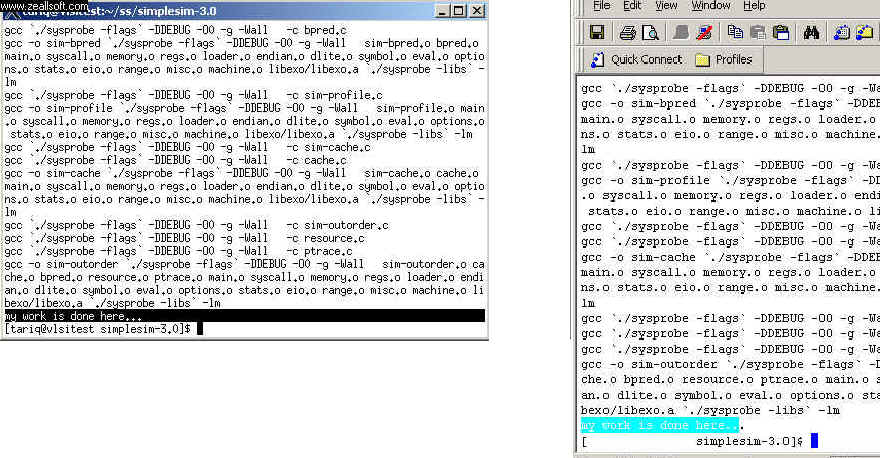
(Fig 9)
To configure SimpleScalar
as PISA Simulator, execute the following
three commands while you are in the simplesim-3.0
directory
make clean
make config-pisa
make
To switch back to the ALPHA
configuration, execute the following three commands
make clean
make config-alpha
make
Now that you have installed and configured the SimpleScalar simulator, you are ready to work with it.