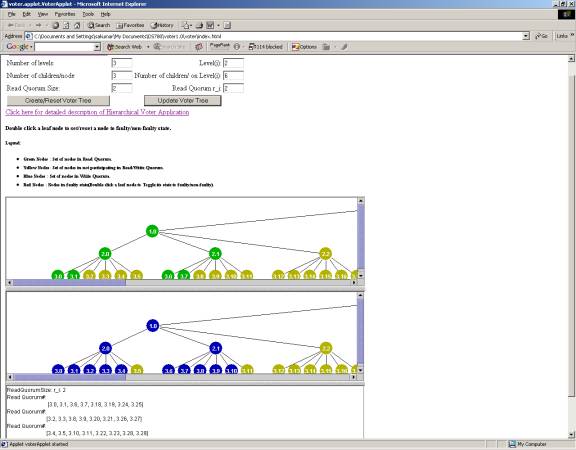Hierarchical Voter: Read/Write Quorum Generation
This application generates read/write quorum and displays color encoded nodes in a hierarchical tree. The display shows following:
- Hierarchical Voter Configuration
- Allows specification of configuration for the initial voter tree. It takes three parameters:
- Number of non-leaf (abstract)node Levels in the Tree.
- Number of children/node. (Each node will have same number of nodes).
- Read Quorum. Size of read quorum: ( The write quorum is inferred from number of child nodes and read quorum size.)
Create/Reset Voter Tree Click the button to create a new voter tree or reset the tree configuration to default.
- Voter Tree Update:
- Allow modification of a tree on per level basis. It takes three parameters:
- Level(i): Specify level index for which number of children needs to be modified.
- Number of children on Level(i): Specify number of child nodes at ith level. The values range from 0 … n –1 . Where n is number of non-leaf(abstract) node levels in the tree.
- Read quorum: Read quorum size, r_I, at ith level.
Update Voter Tree Click the button to modify number of child nodes at ith level.
- Read Quorum Pane: This pane displays nodes participating in Read quorum encoded in Green color. The yellow nodes represent nodes not participating in read quorum.
- Write Quorum Pane: This pane displays nodes participating in Write quorum encoded in Blue color. The yellow nodes represent nodes not participating in write quorum.
Updating Read/Write Quorum: The read and write quorums can be modified by setting state of nodes participating in Read or write quorum. To modify read quorum, double click on a leaf node ( any Green leaf node), its state would be set to faulty and the node color would change to Red. The read and write quorum panes would be updated to reflect the node state and new quorum. Similarly double clicking a node in write quorum would trigger updates to Read and Write quorum panes.
The following snapshot displays default configuration of Hierarchical Voter with 4 abstract node levels, with each node having 3 child nodes. The initial read quorum is 2.
Please scroll the panes to right to view complete voter tree.
(Screen Snapshot of Default Voter Configuration)
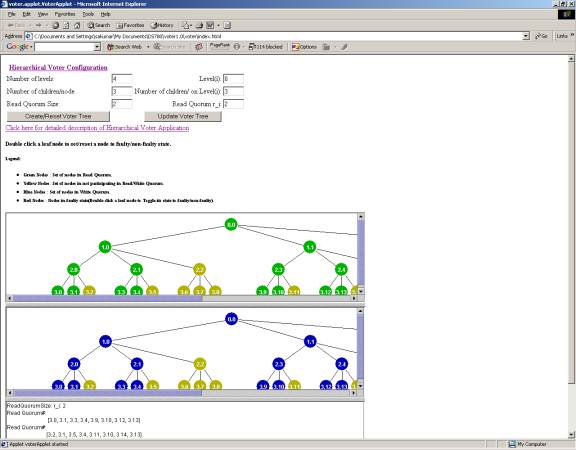
Top Pane Displays Read Quorum.
Middle Pane Displays Write Quorum.
Bottom Pane Displays Minimal list of Read Quorums covering each leaf node in at least once. Note: The quorum list doesn’t contain all possible permutations of read quorums. Also the read quorum list ignores the current state of node while generating set of read Quorums. The graphical display however reflects the correct state of hierarchical voter with respect to state of leaf nodes.
(Snapshot of Voter with 6 child nodes at last abstract node level:3 )